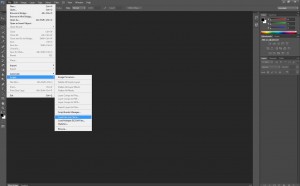
How to fix incorrectly aligned RTI images
Often, when capturing a RTI data set, especially when using a cable, the images captured can be out of place, resulting in an incomplete data set. The following is a how to guide to fix this problem using Photoshop.
The first step is to load all of the files into Photoshop using the correct tool. This is done by clicking the file tab, then Scripts and then "Load files into Stack".
Continue reading →
